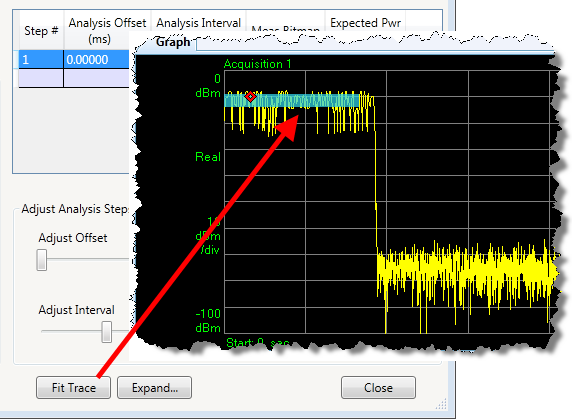
Select 1 or more steps in the Analysis Steps table and click the “Fit Trace” button. Each of the selected steps will have their expected power level set to the average power of the trace over the defined interval for that step.
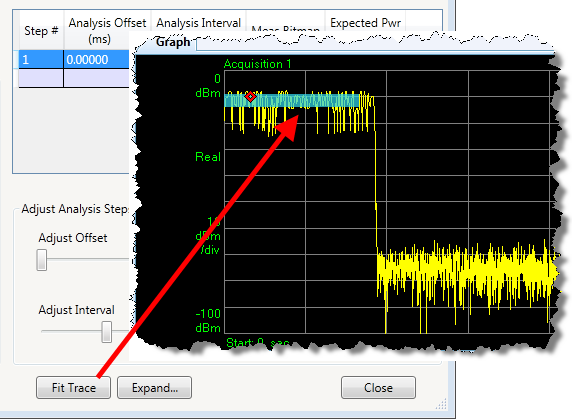
Note: Although the blue bar on the graph and the Expected Power in the Edit Analysis Steps window are adjusted after Fit Trace is pressed, the Expected Power value actually used by the EXT test set does not change until the sequence is downloaded to the test set.